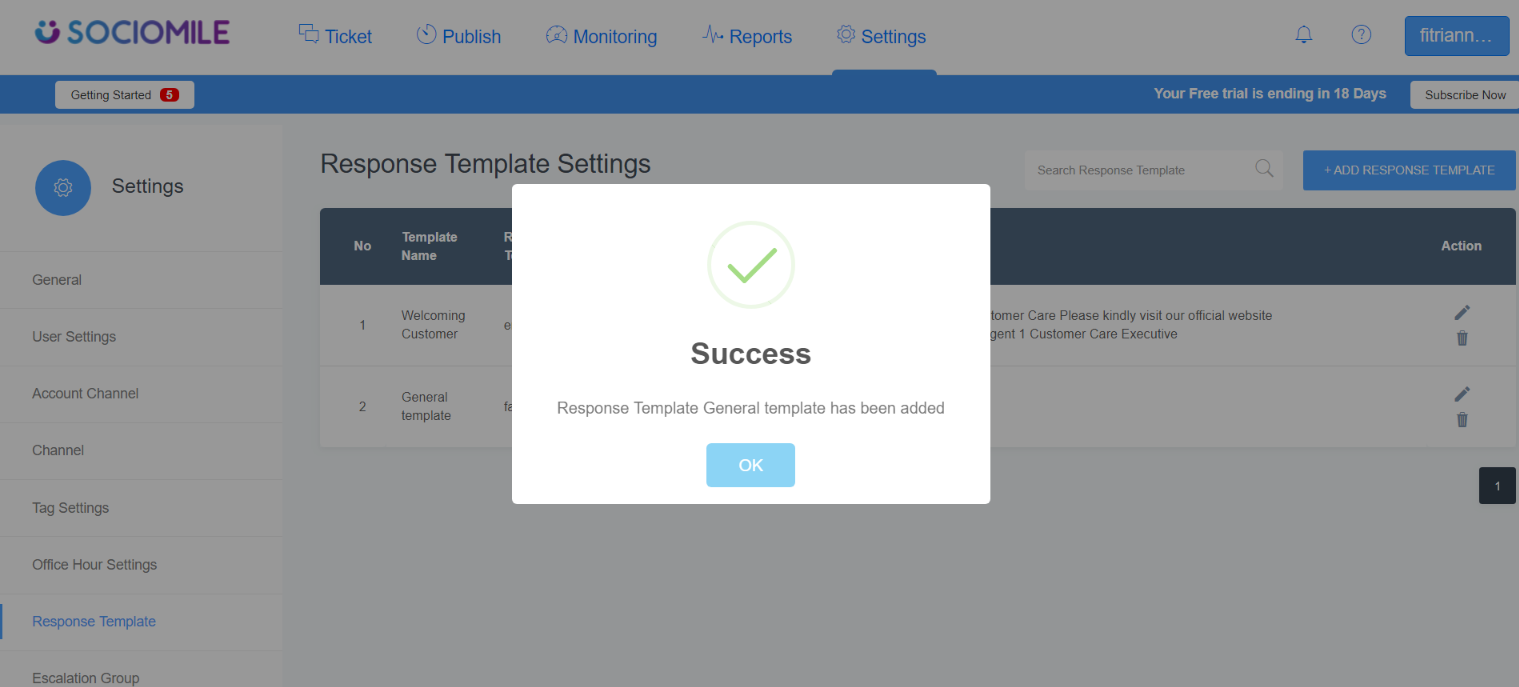As an agent you may need to reply a ticket as soon as possible. A response template will assist you to do that. To set a template, do these following steps:
- Go to “Setting Menu”, click “Response Template”, and click “+Add Response Template” button.
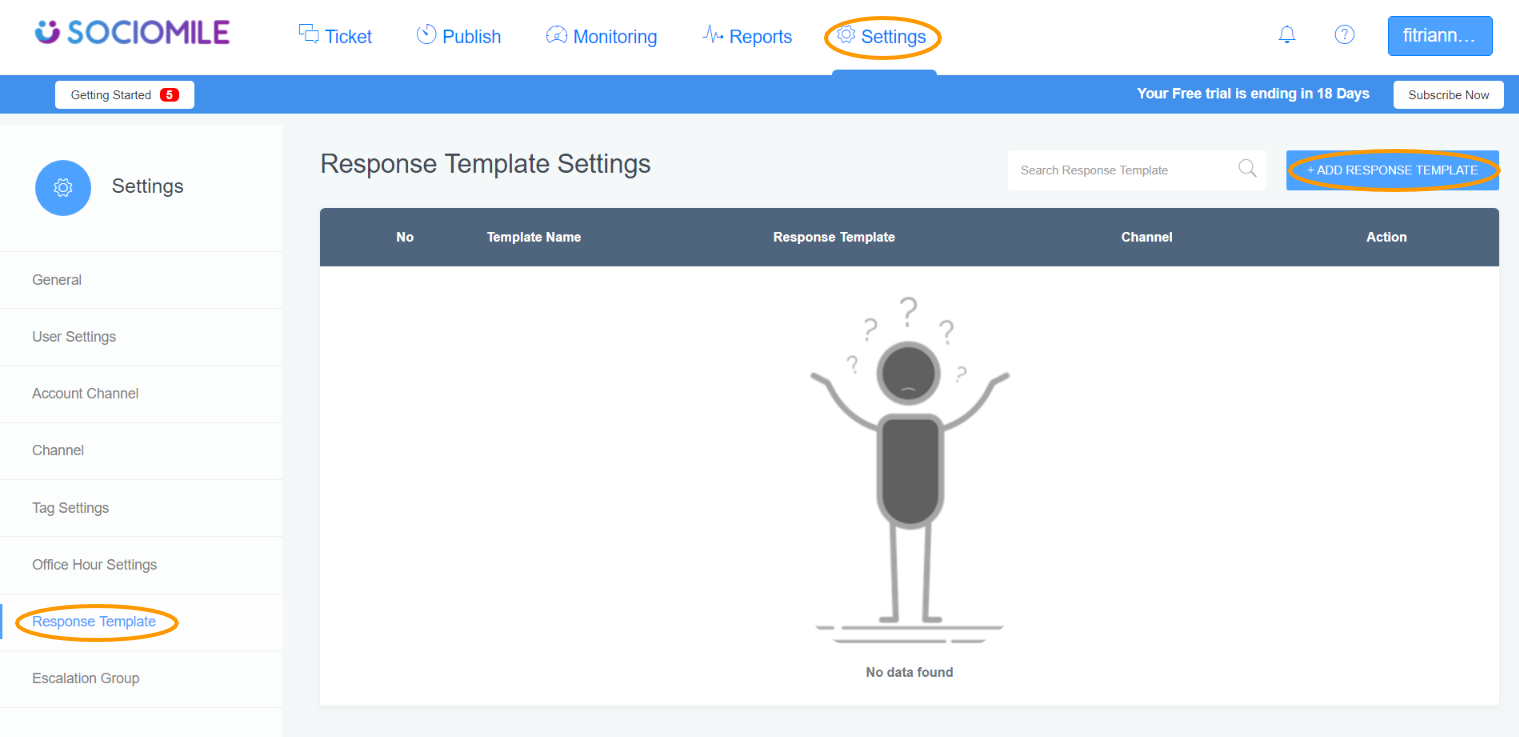
- Fill in the Template Name. It is mandatory. Choose the Channel by clicking the button. Type the response template. You can use the shortcut code “[~customer-name]” so that the customer’s name will be automatically appeared when you use the template while replying the ticket. Click “Save” to proceed.
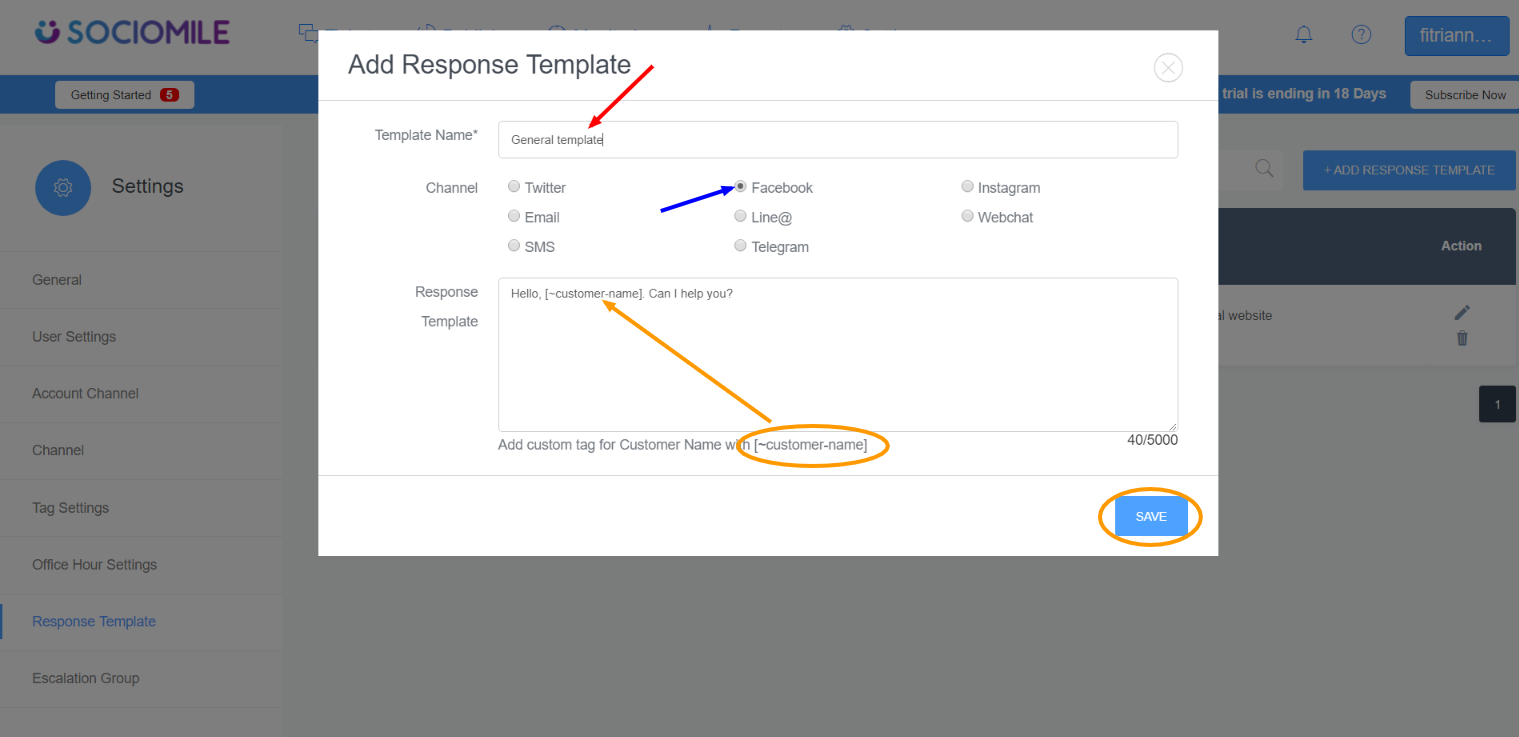
- Your response template has been added successfully. Click “OK” button to close the pop-up notification.