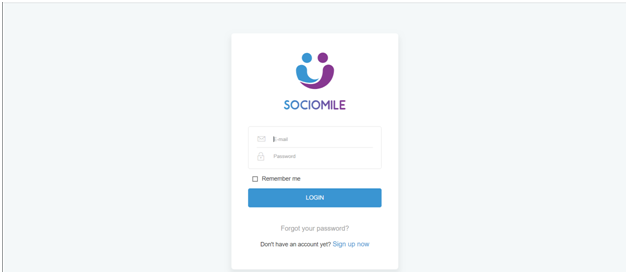To register a new account on Sociomile, you can visit sociomile.com/register. Once you are there, do these following steps:
- You will be in a free trial mode. Please insert your email address and type your password.
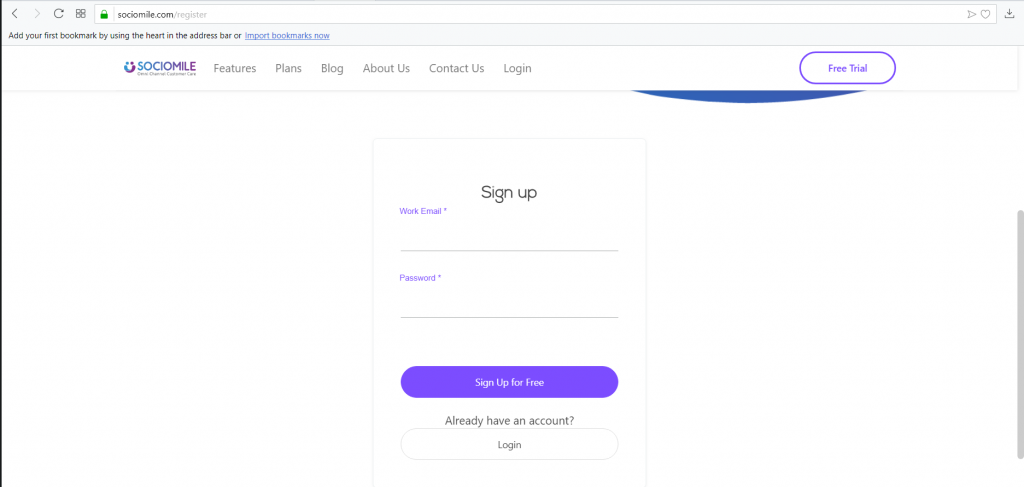
- Fill in your Company name, your job title, number of employees, then click “Next”.
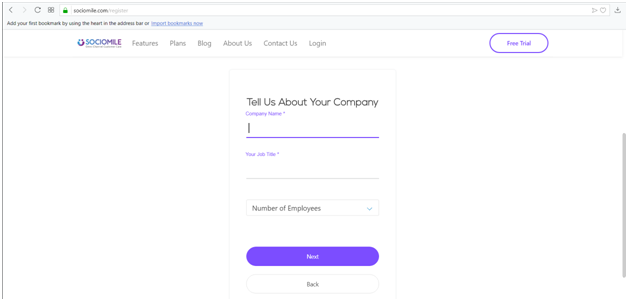
- Insert your name and your phone number. Click “Sign Up” button to start.
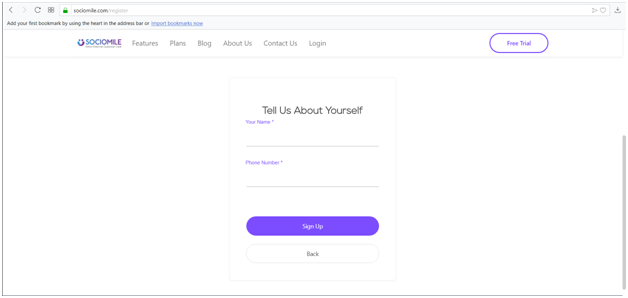
- After you are successfully signing up, go to your registered email. Find an account verification mail from Sociomile.
- You will find this in your inbox. There are three ways to verify your account. First, you can click “Verify now” button, copying the link provided to your browser https://sociomile.com/verification?code=a2a541241df3362a86244758a392113a, or fill in the code “a2a541241df3362a86244758a392113a” in the activation page.
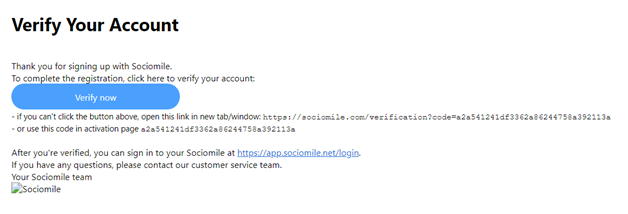
- This is the appearance of the activation page. If you choose to use the code to verify your account, you can copy-paste the code, and then click “Verify” button.
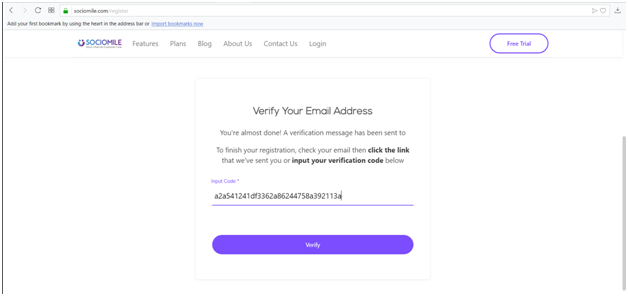
- After you finished registering, go to https://app.sociomile.com/login to log in to your Sociomile account. Insert your email address, the password, and click “Login” button.