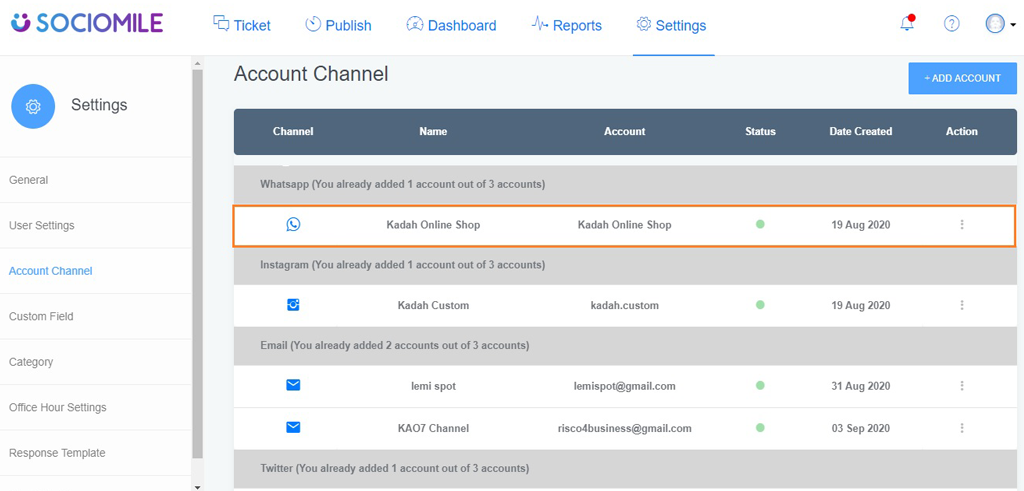Berikut langkah-langkah untuk menambahkan Channel Whatsapp. Pertama, masuk ke menu “Setting”, pilih “Account Setting” lalu klik “+ADD Account”.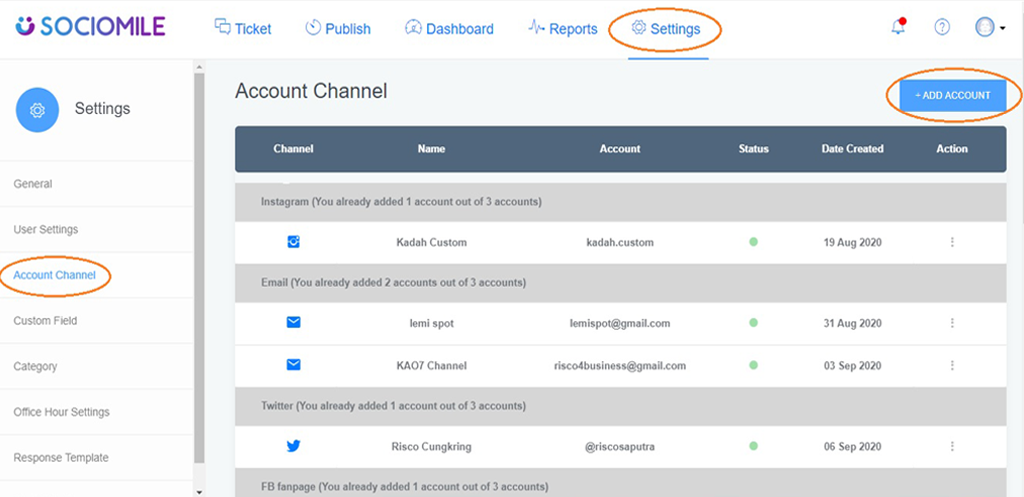
1. Klik “Whatsapp” Channel. 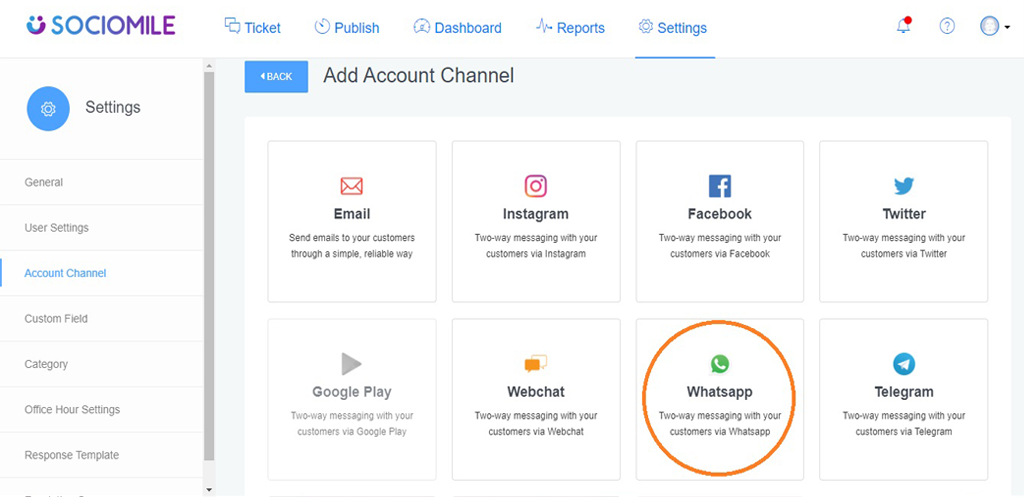
2. Klik “SETUP” 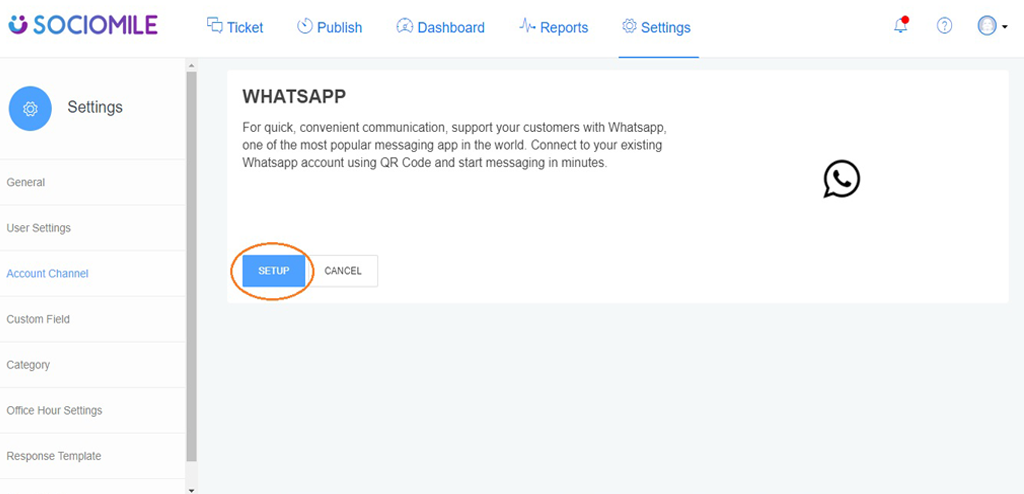
3. Selanjutnya akan muncul Beberapa step seperti Sebagai Berikut:
- Input Nomor WA (Pastikan Format nomor WA menggunakan 628xxx)
- Click Connect
- Kemudian Akan muncul QR Code yang akan di Scan
Lakukan scan Dari device/HP aplikasi Whatsapp Pada QR Code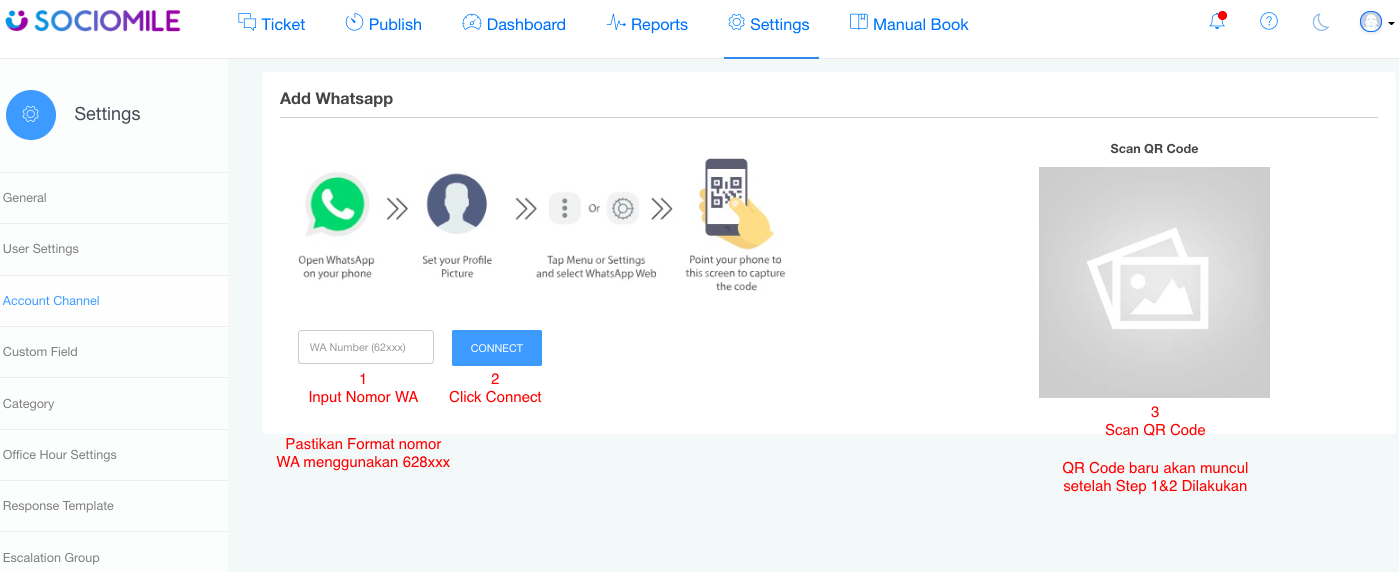
4. Channel Whatsapp Anda akan terintegrasi dengan sociomile seperti gambar di bawah ini.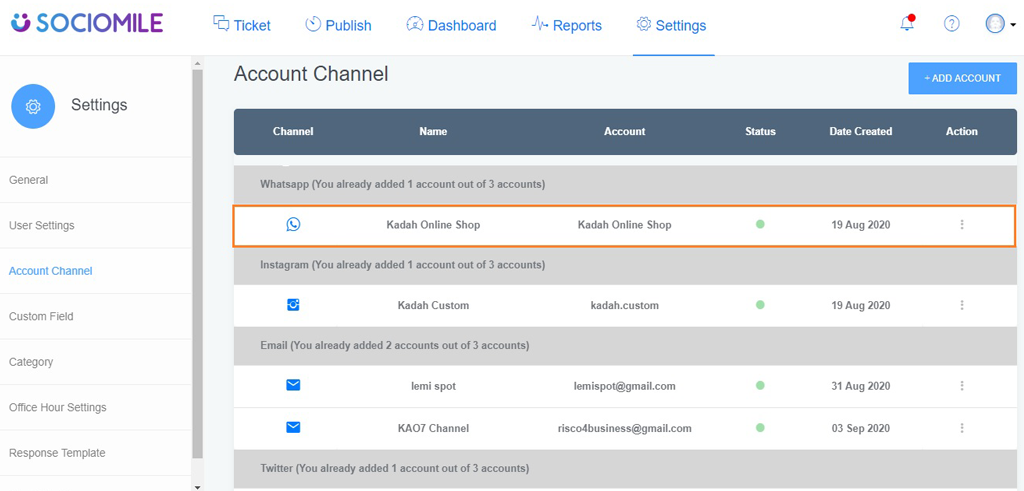
Selain Opsi Menambahkan terdapat juga Opsi Rescan Whatsapp apabila terjadi issue whatsapp terputus karena beberapa kondisi seperti jaringan pada device tidak stabil dan lain sebagainya, adapun langkah-langkahnya sebagai berikut :
Pertama, sebelum melakukan rescan disarankan untuk menghapus perangkat yang tertaut ke Sociomile pada Device Whatsapp terlebih dahulu
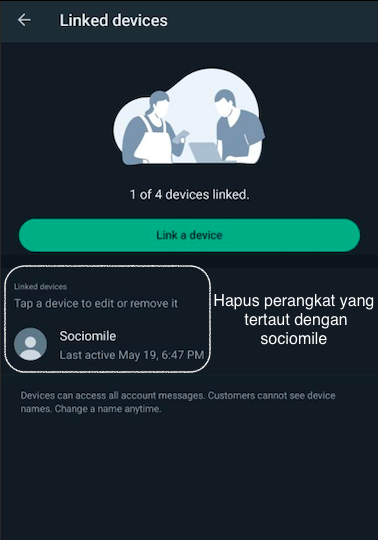
Kemudian pada Sociomile, masuk ke menu “Setting”, pilih “Account Setting”
Pilih Opsi “More Setting” titik 3 vertikal pada akun Whatsaap yang akan di Rescan, Kemudian pilih “Rescan Whatsaap”
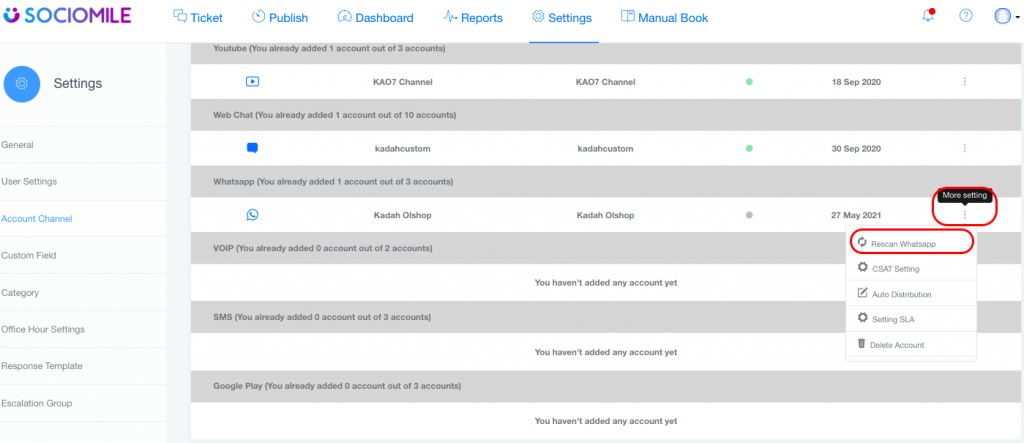
Selanjutnya akan muncul Beberapa step seperti pada gambar dibawah dan lakukan scan Dari device/HP aplikasi Whatsapp Pada QR Code
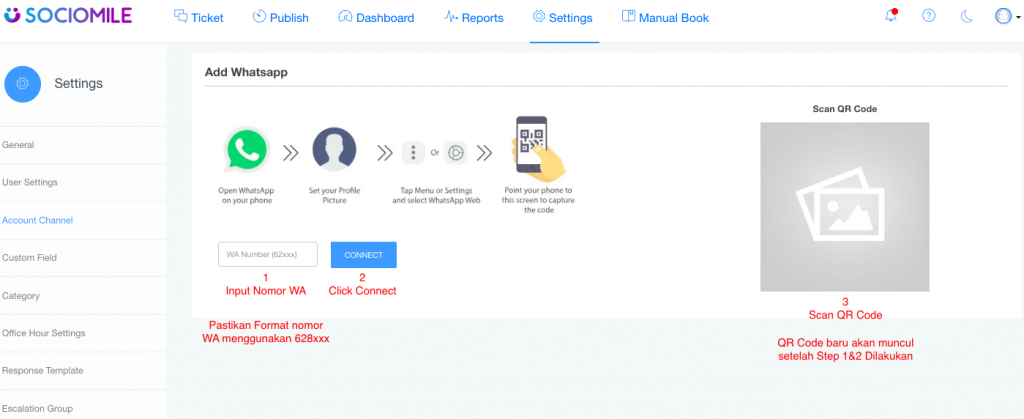
Setelah berhasil di scan akan muncul alert “sukses” yang menginformasikan bahwa channel whatsaap sudah terhubung kembali