There are several cases where you cannot access the sociomile dashboard page. With some error information, here is how to handle it :
1. Login error with the message “Your Email and password combinations does not match”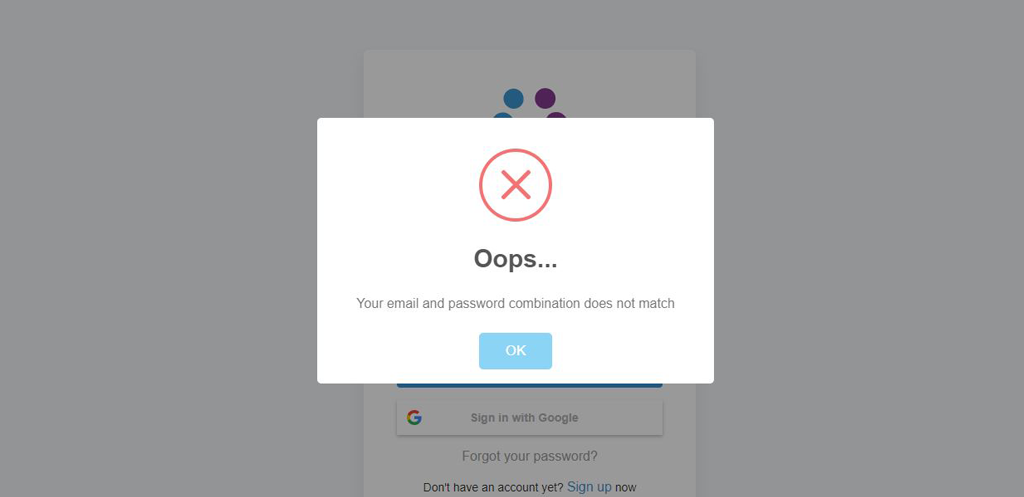
According to error message above, which means that the email and password that you entered incorrect, so you must reinput your email and password for your sociomile account correctly.
2. Login error with the message “Your account has been suspended, please contact us to renew”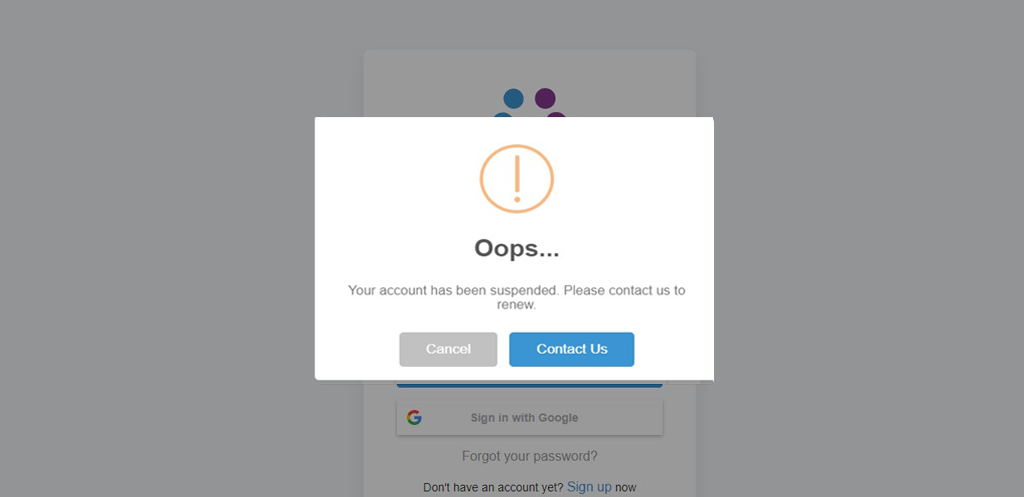
Based on the error message above which means there is an administrative problem with your sociomile account, please contact Sociomile Customer Support service to resolve.
3. Login error with the message “”You have out standing invoice, you must pay them to continue”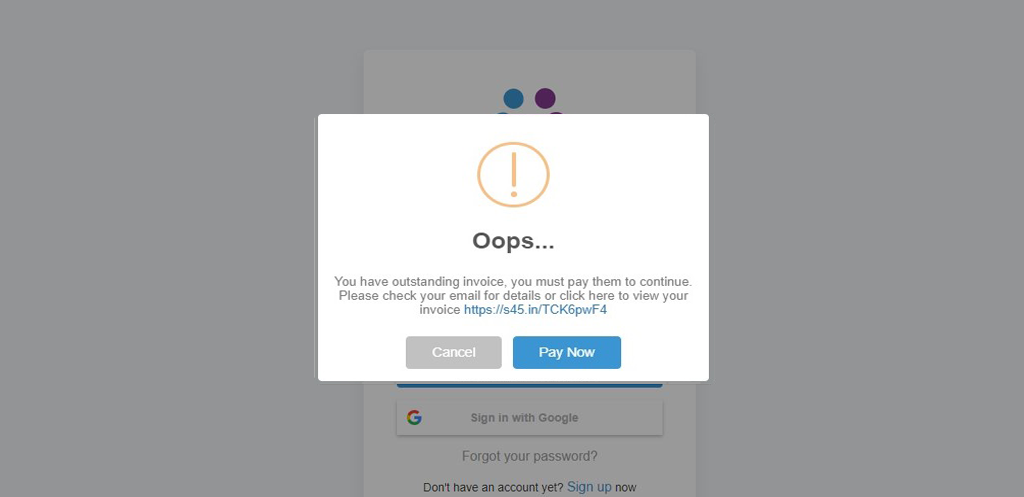
Based on the error message above which means there is an administrative problem with your sociomile account payment, please contact Client Support Sociomile to resolve.
